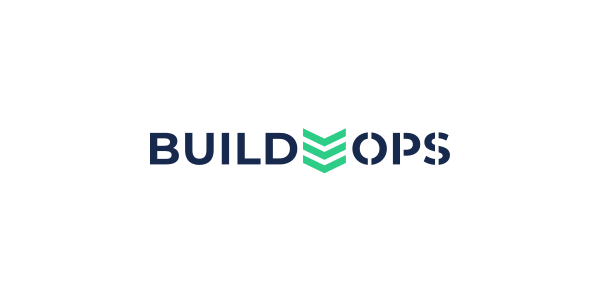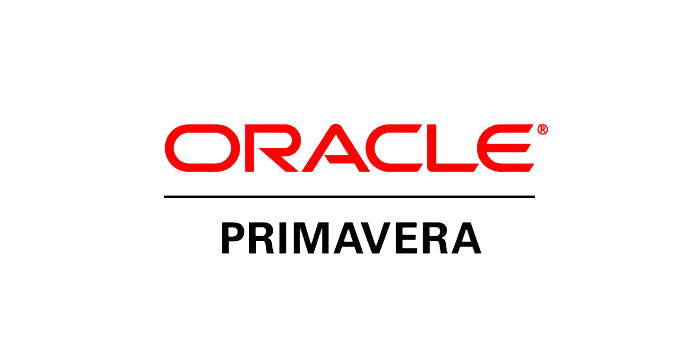When opening a project in Phoenix Project Manager, there are 3 main data blocks shown on the screen: activity table (on left), GANTT chart (on right), and activity editor (bottom).
The activity table on the left offers options to add columns to customize your screen with the information most important to the project.
The GANTT chart features bars in linear format based on the sort of your activity table. You can format the time-scale (year, month, week, days, etc) and bars for the most appropriate view for your construction project, including the styling and color of each bar in the chart.
The activity editor provides an easy interface to update the details of that line item. Simply select a line in the activity table, and then edit the description, type, start/finish dates, work week schedule, duration, and more.
Construction Project Scheduling Redefined
Phoenix Project Manager offers focused, intuitive and cost effective project scheduling for the modern age of construction.
Phoenix Project Manager was developed as easy-to-use Critical Path Method (CPM) scheduling software and allows you to take advantage of your existing scheduling experience, by combining sophisticated scheduling tools with a familiar, intuitive interface.
Phoenix is a scheduling tool focused on projects and delivering them early. Phoenix's unique Timescaled Network Diagram process helps project teams delivery on time and early by focusing on what the real status of a schedule is.