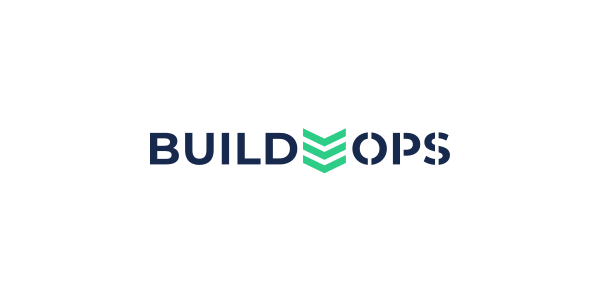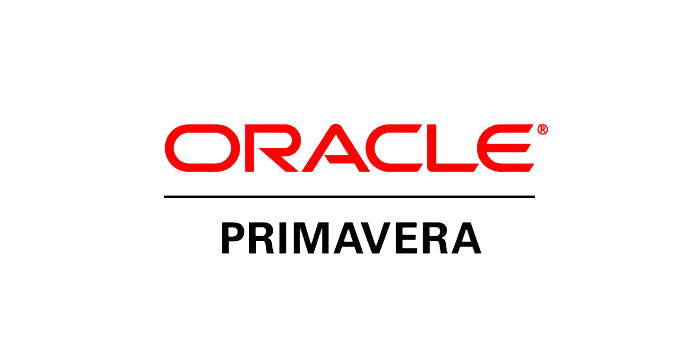The Archive and Restore features of InEight Estimate provide an easy way to safely backup your critical construction project and estimate data.
To start an Archive or Restore process in InEight Estimate (version 2023.2), select the Archive/Restore tab in the left ribbon.
To Archive a Job in InEight Estimate:
- Click on Archive Job Button - this will open the Job Register where you can select the job to be archived and follow through the prompts to select where you would like the archived file to be saved.
To Restore a Job back into InEight Estimate:
- Click on Restore Job button and follow through prompts to locate the archived job file and restore.
InEight’s construction estimating software streamlines the entire estimating process by creating conceptual and detailed estimates based on historical benchmarks, with the confidence to know the job can be built for the budgeted cost.
- Connect estimates and schedules to visualize time-phased costs and resource utilization
- Manage changes as estimates evolve from conceptual rough orders of magnitude to detailed work plans
- Standardize estimates across your organization
- Leverage historical benchmarks for increased accuracy