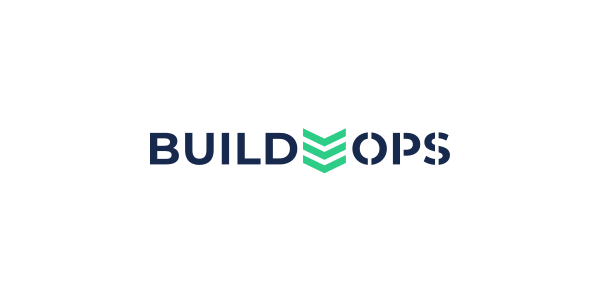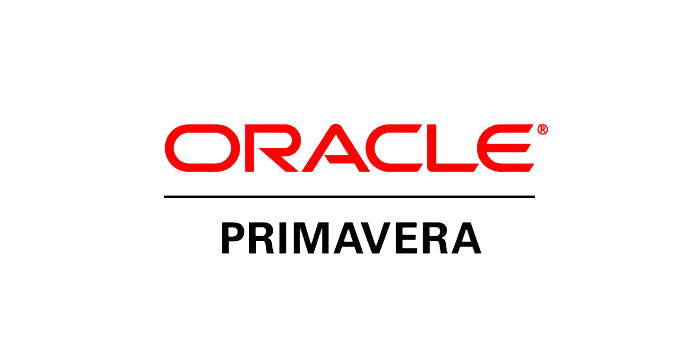To prepare a SureTrak file for import into Phoenix Project Manager:
- Save the file in SureTrak as “Project Group” type to import into Phoenix.
- You will also want to check the time unit setting, as SureTrak will sometimes save the file as “day,hour”. Go to TOOLS > OPTIONS and make sure in the window that pops up the unit is set to “day”.
There is a bulk importing tool that can import all your files in a folder at once. Just check the Bulk Import check box under available projects.
If you need assistance with preparing your SureTrak files, please contact us.