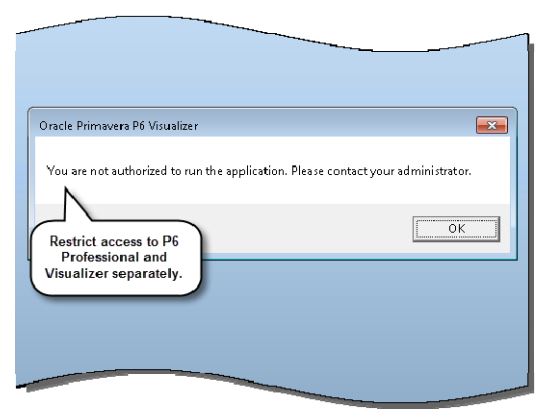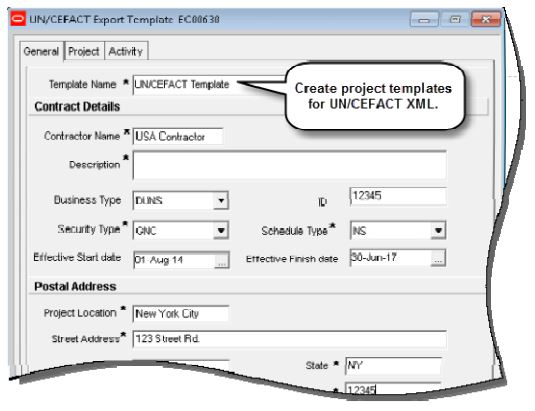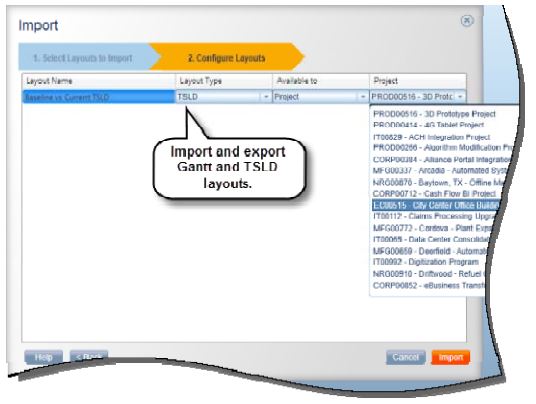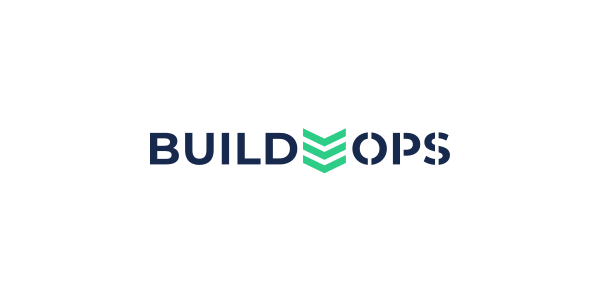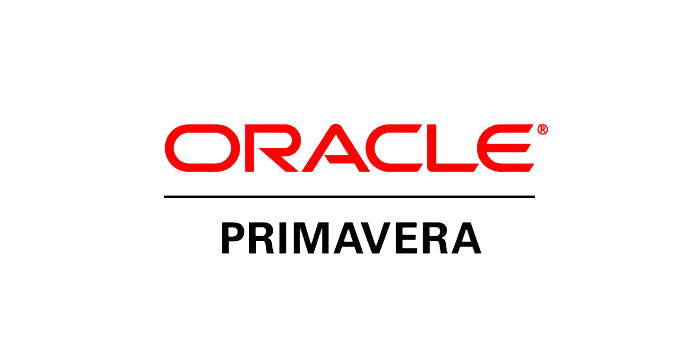Release 15.1 is the latest release of Oracle’s Primavera P6 Enterprise Project Portfolio Management solution. This release delivers significant advances in functionality and will help companies deliver more projects on schedule and within scope, while reducing overall costs.
New Release Numbering
The last version of EPPM was release 8.4. Release 15.1 is not the current version, and it represents a change in the numbering system so that year of release is represented in the release number.
What's New in EPPM Release 15.1
- Continued integration with Primavera Unifier including the ability to send Unifier status to P6 schedule
- UN/CEFACT integration improvements to fully support sharing project schedules
- Resource Bucket Planning functionality incorporated in P6 Web for improved resource management
- Share baseline project when importing and export via XML format
- Improved Auditing capabilities to effectively monitor changes to your P6 EPPM data
- Timesheet reporting available on mobile devices
The ability to include baselines when importing and exporting projects in Primavera XML format has been added to P6 Professional 15.1. Previously, you needed to restore a baseline to a project in order to import or export it. In P6Professional 15.1, baseline information is included in the XML file.
A new field, Exists, is included in the Baselines to Import dialog box, notifying you if an imported baseline already exists in the project being updated.
To access this feature:
On the File menu, click Import or Export.
Several features have been re-enabled in P6 Professional 15.1 when connected to an EPPM database. In previous versions of P6 Professional, these features were disabled with the expectation that they would be administered in the P6 Web application.
The following features have been re-enabled in P6 Professional when connected to an EPPM database:
- EPS
- OBS
- Project codes
- Activity step templates
- Cost accounts
- Funding sources
These features continue to be available for P6 Professional instances that are connected to Professional databases or installed in Standalone mode.
A new module, Visualizer, has been added to the Module Access section of the User Access page in P6 15.1. In previous versions, access to Visualizer was included with the P6 Professional module access. This new feature enables project managers to allow separate access to both applications. This is useful if, for example, a user tasked with creating Gantt chart or Timescaled Logic diagram reports in Visualizer might not require access to P6 Professional. Conversely, some users may be given P6 Professional access but not the privilege to work in Visualizer.
To access this feature:
Open P6 Professional or Visualizer. Access will vary depending on the Module privileges granted in P6 Web.
P6 Professional 15.1 provides additional support for UN/CEFACT XML Format 6, which defines and contains integrated master schedule (IMS) data. The existing UN/CEFACT XML export has been enhanced to support all the fields in the D09B version of the XML schema. Project template support has also been added, which will allow users to choose the field mappings between a P6 field and a UN/CEFACT field.
When creating or modifying a UN/CEFACT project template, choose contractor details, address information, and project and activity information. You may also include WBS and OBS information in the exported file.
To access this feature:
On the File menu, click Export. In the Export dialog box, select UN/CEFACT Format 6 - (XML).
Additional Unifier integration functionality has been implemented in P6 Professional 15.1. Send activity data, including user-defined fields, to Unifier activity sheets, which are used to populate data fields in Unifier shells and business processes. Fields changed as a result of these processes -- such as Actual dates or % Complete -- are updated in the activity sheets and then can be sent back to P6 Professional.
This feature has many useful applications -- document management, for example. Set up a submittal approval business process in Unifier and populate fields with P6 activity data. Track progress using actual dates and % complete fields, then send this information back to P6 to update the status of activities.
In P6 Professional, select an instance of a connected Unifier Deployment, specify the appropriate integration actions, and send activity data to Unifier. After leveraging the activity data in Unifier business processes, pull the updated information back into P6 Professional. You cannot send or receive baselines when exchanging activity data.
Note: You must initiate activity sheet integration from Unifier on the first integration, and can exchange information from P6 Professional or Unifier on any subsequent integrations.
To access this feature:
On the Actions menu on the Activities page, click Exchange Data, Send to Primavera Unifier or Update from Primavera Unifier.
P6 Visualizer 15.1 has added the ability to import and export layouts. This feature is useful if you need to share one or more layouts with other Visualizer users. Visualizer layouts are exported/imported using the Visualizer layout file type, .vlf. Visualizer can also import Primavera layout files with the .plf file type. After exporting a layout, import it into Visualizer as a timescaled logic diagram or Gantt layout, and choose to make it a global, project, or user-specific.
Also, Visualizer 15.1 introduces a 64-bit installation, which can handle a greater number of projects as well as larger individual projects.
To access this feature:
In Visualizer, click the More list and select Manage to export layouts or Import to import layouts.