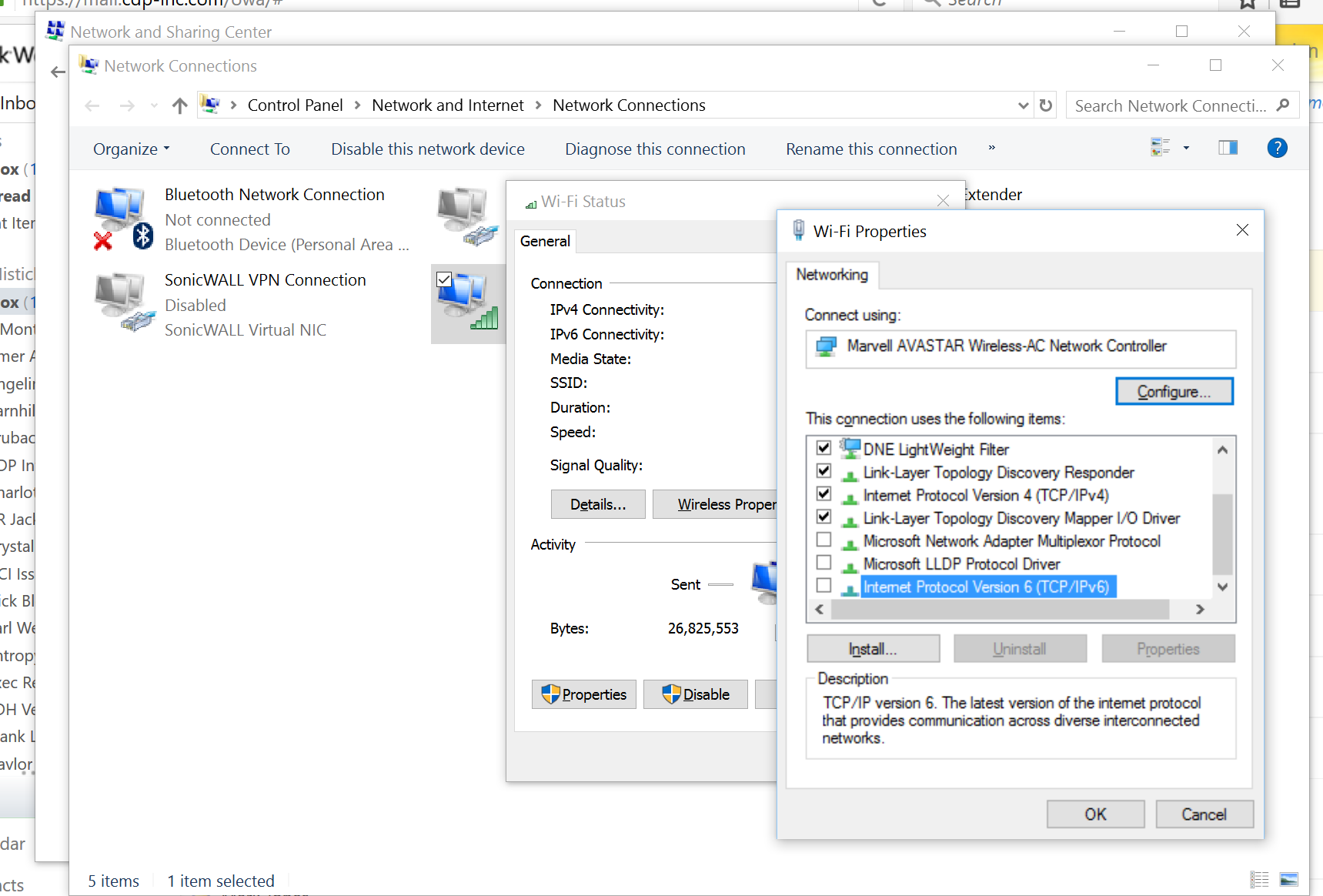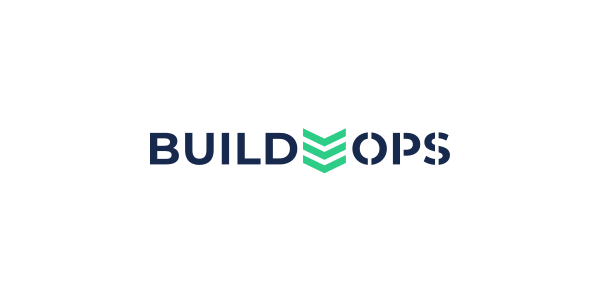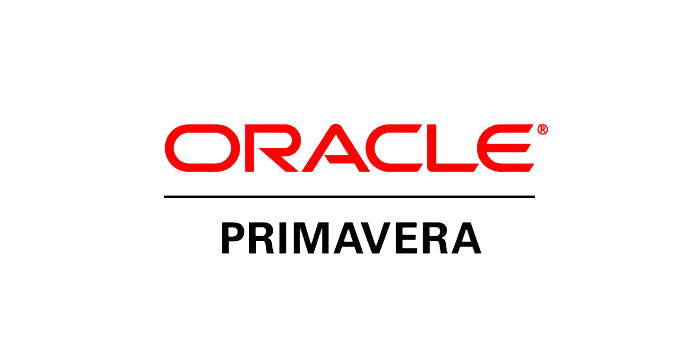For clients who have recently added or upgraded their wireless nodes, they may experience performance issues with Spectrum Construction Software.
The reason for this is that there is a new TCP/IP version 6 that is installed (along with the older TCP/IP version 4). Spectrum is not yet working with the newer protocol.
To eliminate the performance issues, go to the Control Panel and go to Network Connections. Select the current wireless connection. Once it is open, click on the “Properties” button located in the lower left corner of the box. Under Networking, scroll down to find the TCP/IPv6 option and uncheck it.