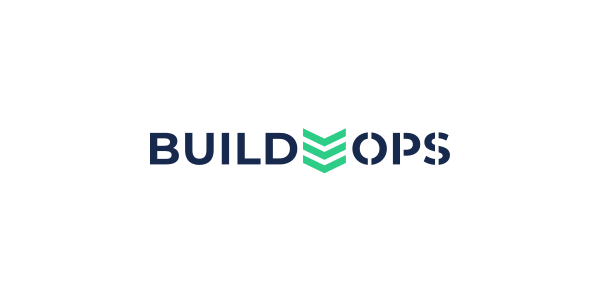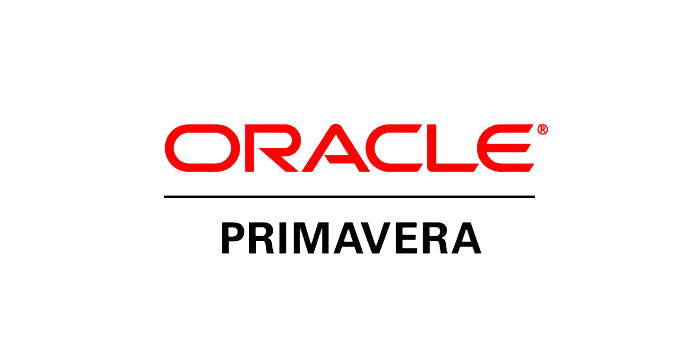"Matthew is a great instructor and he is easy to follow! He does well in taking note of his audience and moves with the pace of the expertise in the room. Software classes are rarely enjoyable, yet his passion on the topic and willingness to help was displayed each day. He also stayed true to the time allotted and that was greatly appreciated."
Join us for this instructor-led class that offers hands-on training for Oracle Primavera P6 Professional. This class will be presented in a hybrid format.
In-Person Attendance
You may attend this class in-person attendees in our Charlotte, NC training facility:
CDP, Inc.
6911 Shannon Willow Road
Suite 100
Charlotte, NC 28226
Virtual Attendance
If you attend this class virtually, please note:
Class will be taught using MS Teams. Voice Over IP (VOIP) is available as well as call-in numbers. CDP is not responsible for telephone or data charges.
Each student will receive a hardcopy of the course manual via mail. Please register no later than Thursday, November 30, 2023 to receive your manual in time for the class. There will be a shipping charge for manuals that need to be shipped via expedited service.
Students will log into CDP’s training environment to access P6 and the P6 database using Windows remote desktop. Students will not need to have independent access to P6.
Topics in the class include:
Lesson 1 – Resource and Role Analysis
- Resource and Role Usage and Limits
- Resolving Overallocation
- Resource Histograms
- Spreadsheet Analysis of Resources
Lesson 2 – Resource Assignments Window
- Spreadsheet View Configuration
- Assignment Details
- Non‐linear Allocation
Lesson 3 – Manual Resource Allocation
- Various Methods of Distributing Work – Linear and Non‐linear
- Resource Lag and Curves
Lesson 4 – Bucket Planning
- Activity Duration Type
- Future Period Buckets – Single and Multiple Assignments
- Manual Curves
Lesson 5 – User Defined Fields and Global Change
- Creating, Using and Populating User Defined Fields
- Global Change
- Creating a New Global Change Script
- If Statement
- Then Statement
- Else Statement
- Executing Global Change Script
Lesson 6 – Updating Schedules using Excel Spreadsheets
- Export Templates
- Building a Template for Project Updates
- Importing a Project Update from an Excel Spreadsheet
Lesson 7 – Creating Schedules from Excel Spreadsheets
- Building a Project Template for Import
- Importing a New Project from an Excel Template
Lesson 8 – Earned Value
- Earned Value Fundamentals in P6
- Earned Value Parameters – Planned, Actual and Earned Value Costs
- Performance Percent Complete
- Cost and Schedule Performance Indices
- Cost Performance Index (CPI)
- Schedule Performances Index (SPI)
Lesson 9 – Advanced Scheduling
- Multiple Float Paths
- Out‐of‐Sequence Activities
- Calendar Effect on Lag
- Cost and Schedule Performance Indices
Special Topics & Question and Answer (depending on interest and time available)
- Task Dependent vs Resource Dependent Activity Type Exercise
- Percent Complete Type Calculation Differences
- Duration Type Differences
- Storing Period Performance
- Leveling Resources