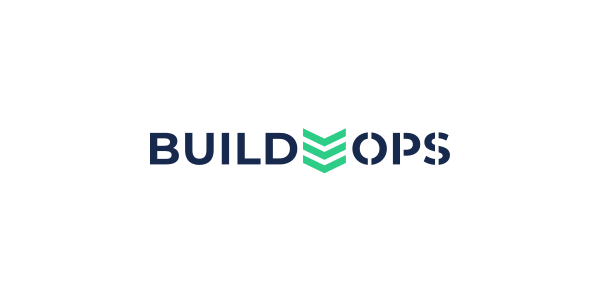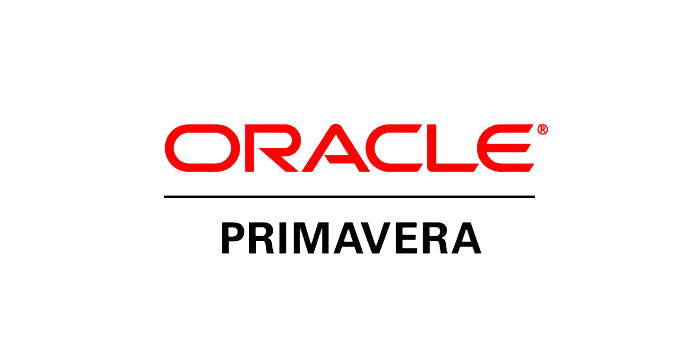Sample Course Content:
Quantity Complete for Unit Price Jobs in Spectrum Construction Accounting Software
Original Price: $1,250
New Price for 2023: $900
All self-guided courses include unlimited 60 Day Access for one user so you have the flexibility to access the materials at your convenience and on your own pace. You can also replay courses as needed, and interact on our discussion boards with questions about the course content.