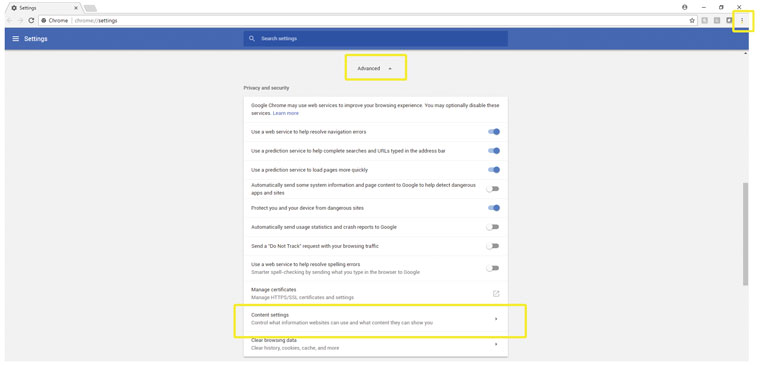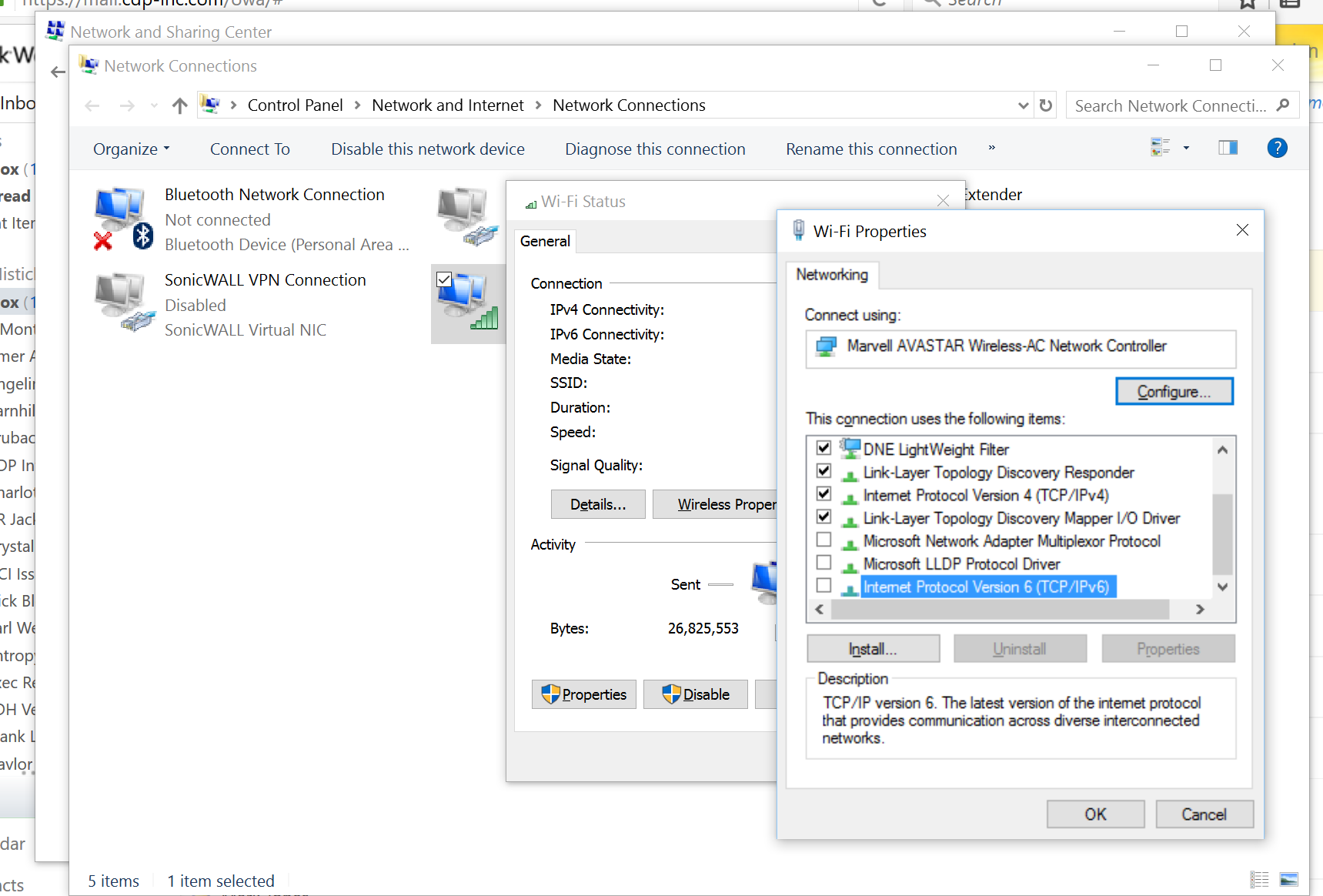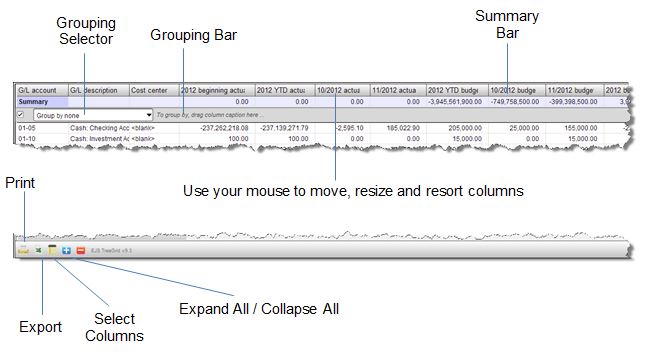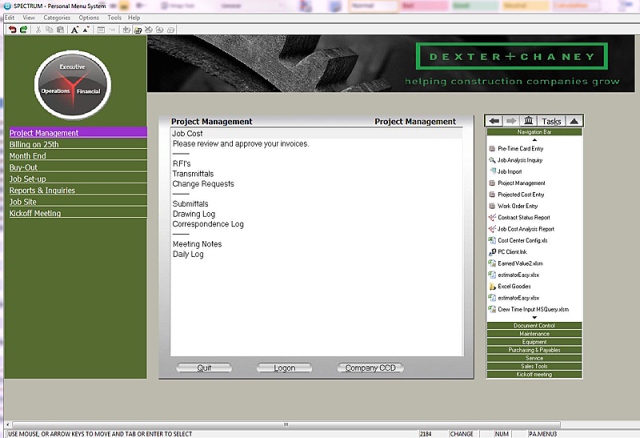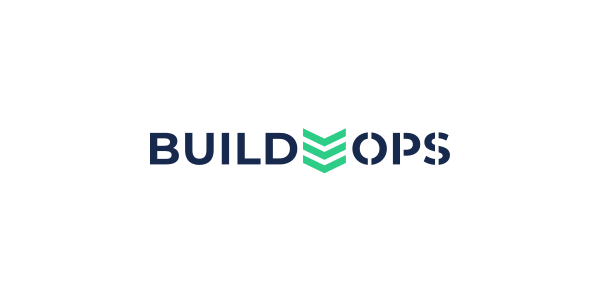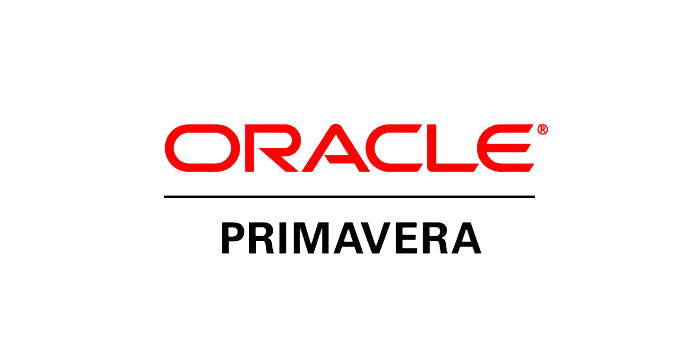Original post by Geoffrey Falk
One of my favorite new features in version 14 is our new “tree grid” functionality. This type of screen allows you to group the information in a variety of ways and then lets you expand a section as needed.
Using the ‘Group by’ Feature
Each tree grid screen has standard groupings built in. Click the drop down arrow on the Grouping Selector to choose a different format. Once selected, the screen will redraw using this methodology.
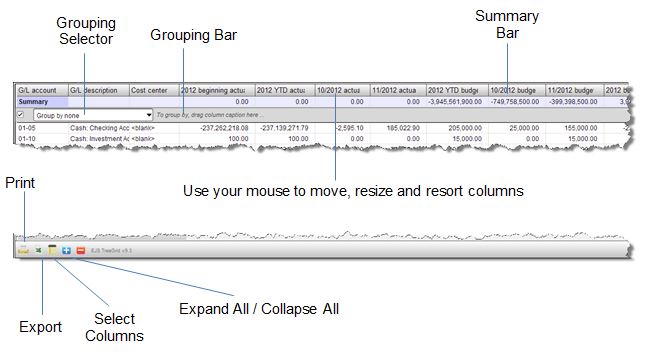
Use the Grouping Selector to redisplay the information using this ‘Group by’ format.
The Grouping Bar can be used to create additional formats. To create a new one, drag the column title onto the Grouping Bar. To create a subset of the first group, drag another column title after the first one.
For example, on the G/L Detail Analysis Inquiry, drag the ‘Year’ column title onto the Grouping Bar. Then drag the ‘G/L period’. Now you have financial information sorted first by year and then by fiscal period.